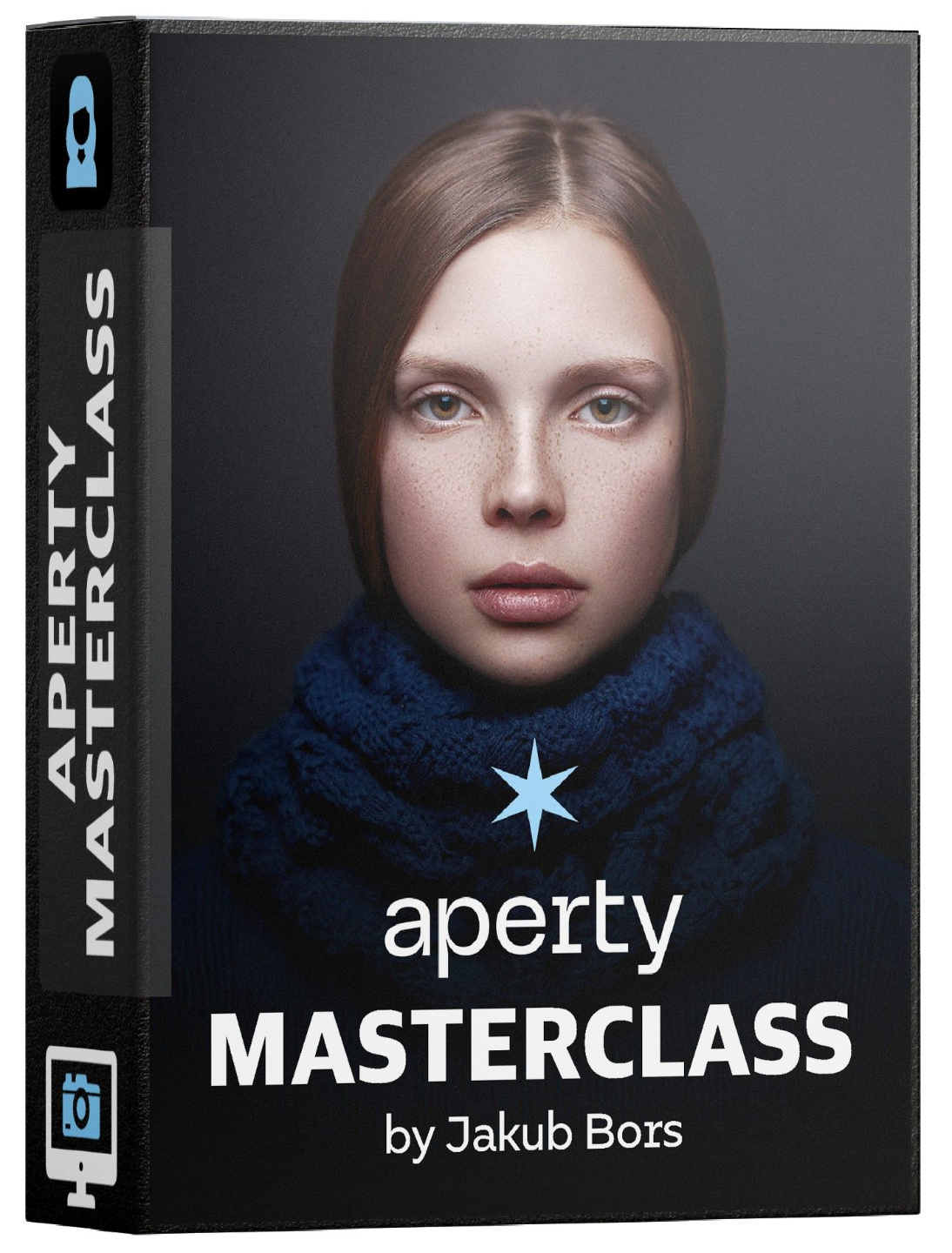SPECIAL OFFER:
Aperty
Masterclass
$129 - $89
Unlock the full potential of your portrait editing workflow with the Aperty Masterclass! This comprehensive course offers 27 in-depth lessons and over 6 hours of high-quality 4K training videos, designed to elevate your skills and mastery of Aperty.
BUY NOWLimited Time OFFER!
The price will go up at the end of the countdown!
00
DAYS
00
HOURS
00
MINS
00
SECS
Master Aperty Today!
Introducing the Aperty Masterclass, the ultimate online course designed to help you master portrait photo editing with Aperty at your own pace. Created by Jakub Bors, a Skylum ambassador, award-winning photographer, and educator with over 15 years of experience, this masterclass builds on Jakub’s expertise and passion for elevating portrait photography.
This comprehensive, project-based training empowers you to follow along with Jakub step by step. A key feature of this masterclass is the inclusion of all the resources Jakub uses in his demonstrations—RAW files, presets, and LUTs—giving you everything needed to replicate his techniques and transform your portraits in real time.
Learn at your own pace, revisit lessons anytime, and benefit from Jakub’s engaging teaching style, insider tips, and practical examples. Enroll now to harness Jakub’s extensive knowledge and unleash the full potential of Aperty. Elevate your portrait editing skills, refine your artistic style, and create stunning images that capture the true essence of your subjects.
BUY NOW
Lessons
27

Length
6+ hours

Level
All Levels

Software
Aperty (not included)
Part 3: Basic Light Adjustments
Master the art of light control in Aperty with this in-depth class. Explore tools to adjust exposure, highlights, and shadows, and learn how to achieve perfect light balance in every portrait. You'll gain the skills to make your images shine with professional precision and stunning visual impact.
Part 3: Basic Color Adjustments
Transform your portraits with Aperty’s powerful color tools. This class provides a deep dive into mastering temperature, tint, saturation, and vibrance adjustments to bring your photos to life. Discover how to correct color imbalances, enhance natural skin tones, and unleash creative color grading to craft unique, visually striking edits.
Official Partner Product
We are proud to be official partners of Aperty and work closely with Skylum, the team behind it, to maintain the highest standards of quality for our products. Each project was tested with the latest updates of Aperty and follows optimal workflows to maximize the application's potential.
The entire masterclass was designed and created by professional photographer Jakub Bors, who is also the founder of Clever Photographer. Jakub is a well-known personality in the photography community, and he hosts and produces Clever Photographer's YouTube channel, which primarily focuses on Aperty and Luminar NEO tutorials and news.
Buy NOW!Project Based Training










This Aperty Masterclass is for you if...
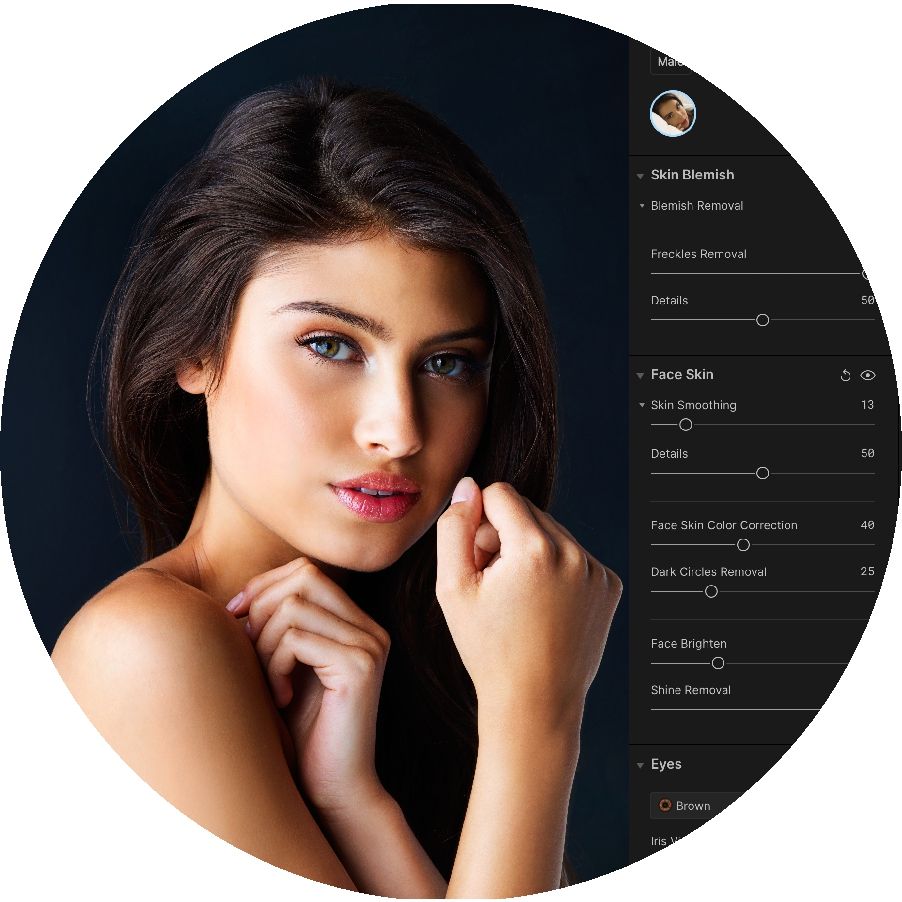
You want to get the most out of the tools Aperty has to offer.

You are ready to create a powerful portrait editing workflow.

You want to unleash your creative potential and elevate your photography.
Imagine you could...
- Enhance your portrait editing skills to create stunning, professional-quality images.
- Follow expert guidance from Jakub Bors at your own pace.
- Master every tool and feature in Aperty with ease.
- Expand your editing workflow and approach with confidence.
- Develop a unique editing style that truly stands out.
- Transform any portrait into a breathtaking work of art.
Real People. Real Results.



YES, I WANT TO MASTER APERTY!
This special offer is ending soon...
00
DAYS
00
HOURS
00
MINS
00
SECS
SPECIAL OFFER:
Aperty
Masterclass
$129 - $89
Master your editing workflow using the FULL power of Aperty with our incredible Masterclass.
Buy NowFull Support Guarantee
The Aperty Masterclass delivers exceptional photography knowledge, ensuring your investment is both valuable and rewarding. By choosing our course, you make the most of your time and money.
Our dedicated Customer Service Team is here to help you maximize the benefits of your Clever Photographer products. Whether you have questions or need assistance, we're committed to providing the support you need.
Our 24-Hour Customer Service: